Start the program
To start DriverTuner, you can do one of the following two methods:
Double-click the DriverTuner icon on your desktop.

Method 2:
Select “Start | All Programs |DriverTuner| DriverTuner”
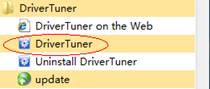
Exit the program
To exit
this program, you just need to click the icon ![]() in the
right corner of the DriverTuner interface.
in the
right corner of the DriverTuner interface.